RETAIL COMPUTER SERVICES
CLOUD MIGRATION SERVICES
CLOUD SERVICES, REVOLUTIONISED
- Do you have non-cloud based software you love?
- Have you been told you can't run it in the Cloud?
- We'll show you how you can!

MS Access

MS SQL

Amazon Web Services AWS
WHAT IS CLOUD COMPUTING?
Cloud computing is a technology that allows individuals and organisations to access and utilise computing resources, such as servers, storage, databases, networking, software, and more, over the Internet.
These resources are hosted and managed by cloud service providers in data centres around the world.
Key Characteristics
On-Demand Self-Service
Users can automatically provision computing resources as needed, without requiring human interaction with the service provider.
Broad Network Access
Services are available over the network and can be accessed through standard mechanisms that promote use on various platforms (e.g., mobile phones, tablets, laptops, and workstations).
Resource Pooling
The provider’s computing resources are pooled to serve multiple consumers, with different physical and virtual resources dynamically assigned and reassigned according to demand.
Rapid Elasticity
Capabilities can be elastically provisioned and released, in some cases automatically, to scale rapidly outward and inward commensurate with demand.
Measured Service
Cloud systems automatically control and optimise resource use by leveraging a metering capability suitable for the type of service (e.g., storage, processing, bandwidth, and active user accounts). Users pay only for what they use or subscribe to.
Service Models
Infrastructure as a Service (IaaS)
Offers fundamental computing resources like physical or virtual servers, storage, and networking. Examples: Amazon Web Services (AWS), Microsoft Azure, Google Cloud Platform (GCP).
Platform as a Service (PaaS)
Provides a platform allowing customers to develop, run, and manage applications without the complexity of building and maintaining the infrastructure. Examples: Heroku, Google App Engine.
Software as a Service (SaaS)
Delivers software applications over the Internet, on a subscription basis. Examples: Google Workspace, Microsoft Office 365, Salesforce.
Deployment Models
Public Cloud
Services are provided over the public internet and are available to anyone who wants to use or purchase them.
Private Cloud
The cloud infrastructure is exclusively used by a single organisation, offering more control and privacy.
Hybrid Cloud
Combines public and private clouds, allowing data and applications to be shared between them.
Use Cases
- Data Storage and Backup
- Web-based Email Services
- Hosting Websites and Blogs
- Streaming Media Services
- Software Development and Testing
- Big Data Analytics
- Internet of Things (IoT) Applications
In essence, cloud computing provides a flexible, scalable, and cost-efficient way to use IT resources, supporting a wide range of applications and services across various industries.




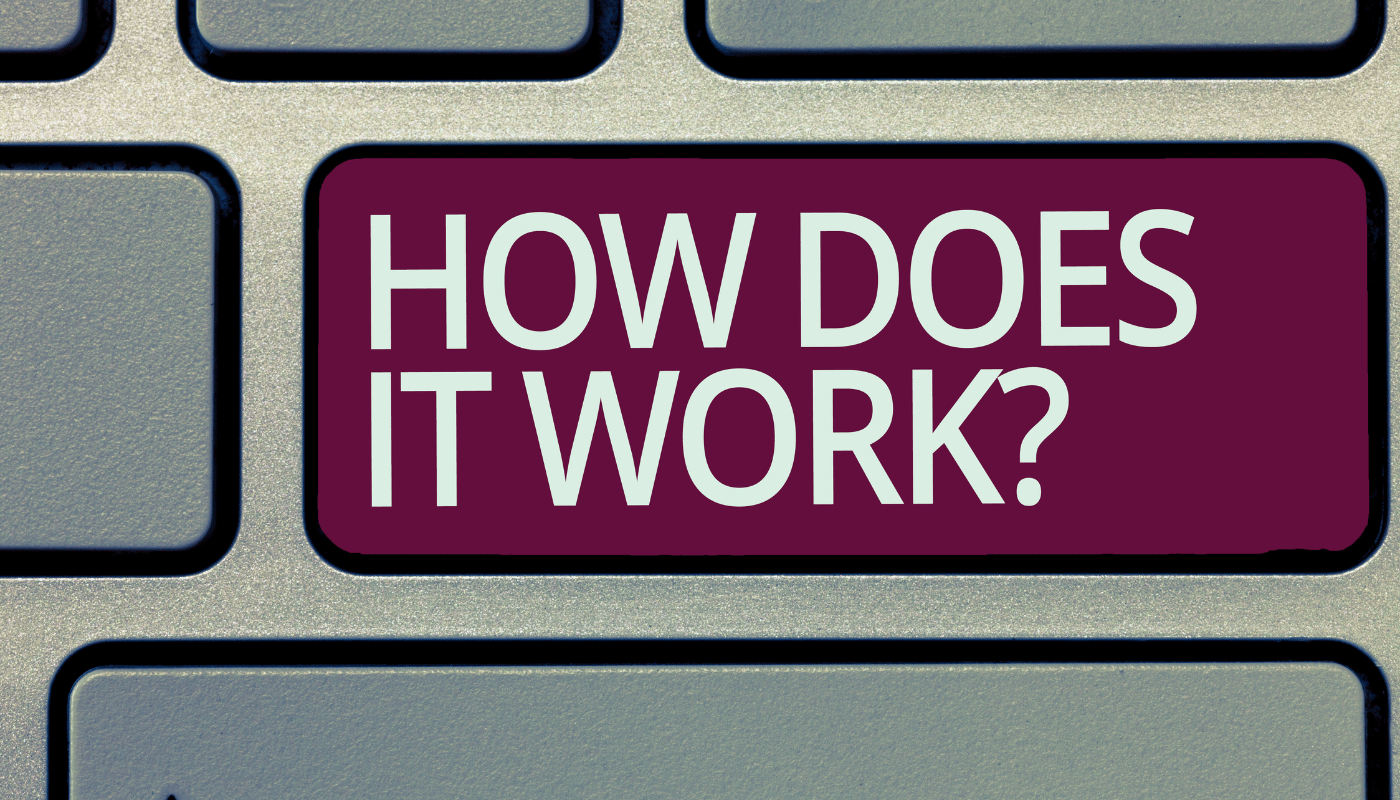

Did You Know..!!!!
You can migrate your existing "non-cloud based" software onto Cloud based servers!
This means you can retain your existing business systems with the reliably of cloud based hardware.
This is a very effective solution for systems built around database structures such as
- MS SQL
- MS Access
Especially where query reporting is a key part of business.

ON-PREMISES vs CLOUD COMPUTING
When comparing on-premise software and cloud computing, it's important to understand that these two models represent fundamentally different approaches to the deployment and management of IT resources.
On-Premise Software:
- Hosting: The software and infrastructure (servers, storage, etc.) are physically located on the premises of the organisation using them. The organisation owns and operates the hardware.
- Management and Maintenance: The organisation is responsible for the maintenance, upgrades, and security of the software and infrastructure.
- Costs: Typically involves significant upfront capital expenditure (CAPEX) for purchasing hardware, software licenses, and other infrastructure. Ongoing costs include maintenance and operating expenses.
- Control and Security: Provides more control over the IT environment however, this requires significant investment in security and compliance measures.
- Access: Generally, access is limited to the organisation's network, although remote access can be configured.
Cloud Computing:
- Hosting: Services and infrastructure are hosted on the servers of a cloud service provider and accessed over the internet.
- Management and Maintenance: The cloud service provider is responsible for the maintenance, upgrades, and security of the infrastructure.
- Costs: Typically follows an operating expense (OPEX) model, where you pay for what you use, often leading to lower upfront costs and potentially reduced overall costs due to economies of scale.
- Control and Security: Offers less direct control over the IT environment. Security is managed by the provider, which utilises more sophisticated levels of security and compliance standards depending on the provider and service model.
- Access: Cloud services are accessible from anywhere with an internet connection, offering greater flexibility and supporting remote work.
CLOUD MIGRATION
MADE SIMPLE
Amazon Web Services (AWS)
Amazon Web Services is a comprehensive and broadly adopted cloud platform offered by Amazon.
It provides a variety of cloud computing services and solutions, including computing power, storage options, networking, databases, machine learning, analytics, Internet of Things (IoT), security, and much more.
AWS enables businesses and developers to build and run applications in the cloud.
ADVANTAGES OF AWS
Extensive Service Offering:
AWS provides a wide range of services and tools that cater to diverse computing needs, from basic hosting and storage to advanced machine learning and artificial intelligence services.
Flexibility and Scalability:
AWS allows users to select the operating system, programming language, database, and other services they need. It scales resources up or down based on demand, making it suitable for businesses of all sizes.
Cost-Effectiveness:
With a pay-as-you-go pricing model, users only pay for the services they use, without upfront costs or long-term commitments. This can lead to significant cost savings compared to maintaining on-premise infrastructure.
Reliability:
AWS offers a high level of reliability and uptime, thanks to its multiple data centers spread across different geographical regions. These data centers are equipped with backup power and networking to ensure continuous service.
Security:
AWS provides robust security features that comply with various industry standards and regulations. It includes a range of tools for identity management, data encryption, access control, and network security.
Global Reach:
AWS has data centres in various regions worldwide, allowing businesses to deploy their applications in geographic locations closest to their customers, reducing latency and improving performance.
Innovation and Integration:
AWS continuously innovates and adds new services, helping businesses to leverage the latest technologies. It also offers integration with various third-party applications and systems.
Support for Large Enterprises and Startups:
AWS caters to the needs of both large enterprises and startups, providing the necessary resources to scale and grow as needed.
Ecosystem and Community:
AWS has a large ecosystem of partners and a broad developer community, providing support, tutorials, and third-party tools that enhance its services.
Customizable Solutions:
AWS allows businesses to build custom solutions that fit their specific requirements, whether it's a simple website or a complex, AI-driven application.




