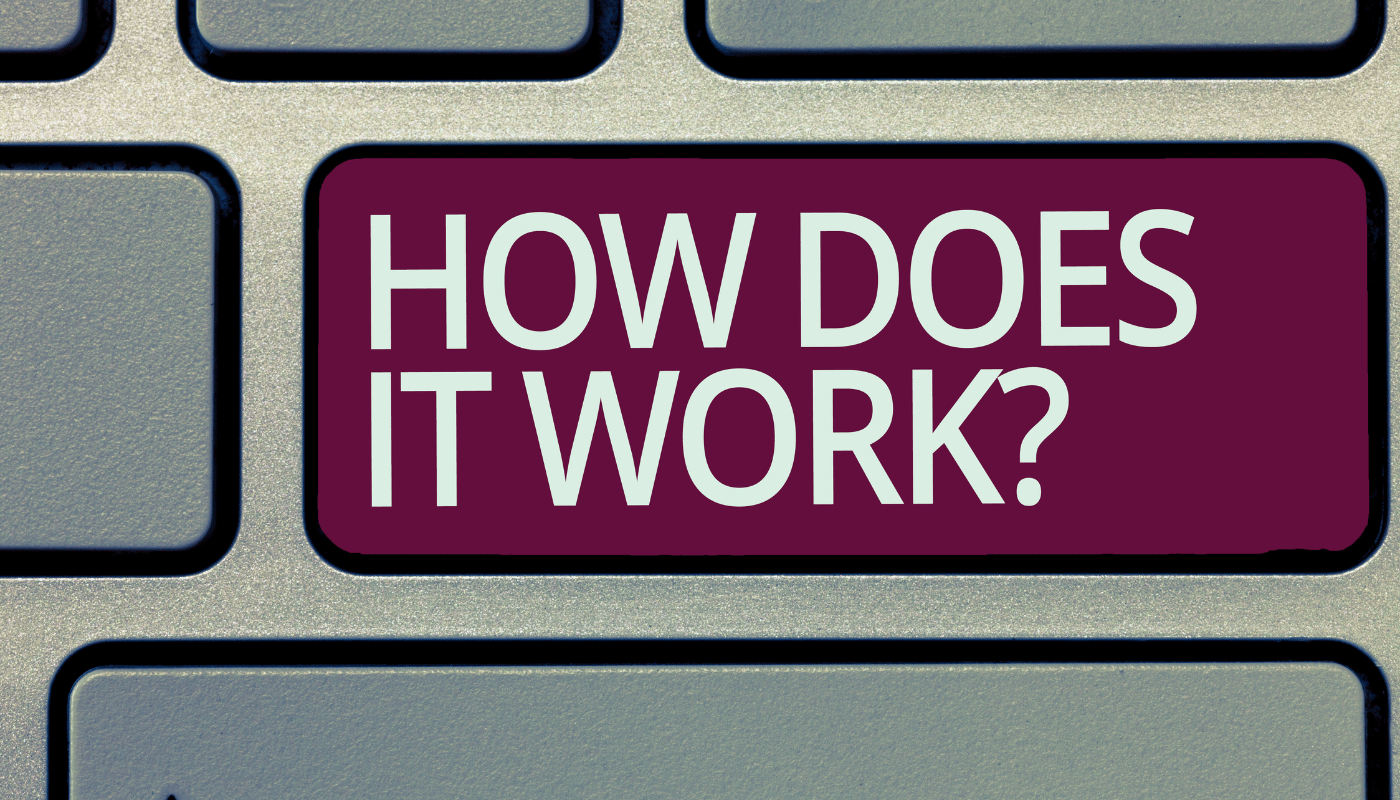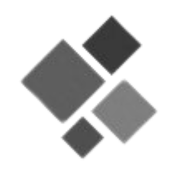What Are Cloud Services
What Are Cloud Services?
Understanding the Backbone of Modern Business Technology

In today’s fast-paced digital age, businesses and individuals alike are increasingly turning to cloud services to power their operations, store data, and improve collaboration.
But what exactly are cloud services, and why have they become such an essential part of modern technology?
In simple terms, cloud services refer to offsite hardware and communications infrastructure that provide the necessary platforms, software, and environments to run applications, store data, and manage IT resources — all without relying on local hardware or in-house infrastructure. This means users can access and use powerful computing resources from anywhere with an internet connection, offering unmatched flexibility and efficiency.
Let’s dive deeper into what cloud services are, how they work, their key types, and why they’re transforming the way we work and live.
What Are Cloud Services?
Cloud services are on-demand services delivered over the internet through a network of remote servers hosted in data centers across the globe.
These services offer everything from basic storage and processing power to full-fledged applications and artificial intelligence platforms.
Rather than investing in and maintaining physical servers and other IT hardware on-site, businesses can rent computing power, storage space, software applications, and more from cloud service providers such as Amazon Web Services (AWS), Microsoft Azure, or Google Cloud Platform (GCP).
These services are managed, maintained, and upgraded by the provider, allowing customers to focus on their core operations instead of worrying about the underlying technology.
Key Benefits:
- Remote Access: Work from anywhere with internet access
- Scalability: Easily increase or decrease resources as needed
- Cost Efficiency: Pay only for what you use, no expensive upfront investments
- Automatic Updates: Always use the latest technology and security protocols
- High Availability: Services are often distributed across regions for greater reliability
How Do Cloud Services Work?
At the heart of cloud computing is virtualization — the process of creating a virtual version of something, such as a server, storage device, or operating system. Cloud providers use virtualization to divide physical hardware into multiple virtual machines, each functioning independently.
These virtual resources are made available to users through the internet. Depending on the service model, users might interact with a web-based dashboard, install software locally that connects to the cloud, or integrate cloud services into their existing IT infrastructure using APIs.
All the physical equipment — servers, storage devices, networking gear — exists in offsite data centers managed by the cloud provider. These data centers are built for high availability, security, and redundancy, ensuring that services are always up and running, even if something goes wrong.
The Main Types of Cloud Services
Cloud services are typically divided into three main categories based on the level of control, flexibility, and management provided.
1. Infrastructure as a Service (IaaS)
IaaS provides virtualized computing resources over the internet. This includes servers, storage, and networking capabilities that can be rented on-demand.
Examples:
- Amazon EC2 (Elastic Compute Cloud)
- Microsoft Azure Virtual Machines
- Google Compute Engine
Use Case:
Ideal for IT administrators and developers who want full control over their environment, including the ability to install and manage their own operating systems and applications.
2. Platform as a Service (PaaS)
PaaS delivers a platform allowing customers to develop, run, and manage applications without dealing with the infrastructure underneath.
Examples:
- Google App Engine
- Microsoft Azure App Services
- Heroku
Use Case:
Perfect for developers looking to focus solely on coding and deploying applications without having to manage servers, storage, or networking.
3. Software as a Service (SaaS)
SaaS offers ready-to-use software applications over the internet. These apps are hosted and maintained by the provider, and users typically access them via a browser.
Examples:
- Google Workspace (Docs, Sheets, Gmail)
- Microsoft 365 (Word, Excel, Outlook)
- Dropbox, Zoom, Salesforce
Use Case:
Great for end users who need to use software without installing or managing it. All updates, backups, and security are handled by the provider.

Deployment Models: Public, Private, and Hybrid Clouds
Cloud services can be deployed in different ways depending on the needs and preferences of an organization.
Public Cloud
This is the most common model, where services are delivered over the public internet and shared among multiple customers. It’s highly cost-effective and scalable.
Pros:
- Affordable
- No maintenance
- Scalable on demand
Cons:
- Less control over infrastructure
- May not meet strict data security requirements
Private Cloud
In a private cloud, the infrastructure is used exclusively by one organization. It can be hosted on-premises or by a third-party provider.
Pros:
- Greater control and security
- Customizable to specific business needs
Cons:
- Higher cost
- More complex to maintain
Hybrid Cloud
A hybrid cloud combines both public and private cloud elements, allowing data and applications to move between the two.
Pros:
- Flexible and adaptable
- Balances cost and security
Cons:
- More complex to set up and manage
Real-World Applications of Cloud Services
Cloud services power many of the tools and platforms we use every day.
Here are just a few examples of how different industries and individuals use the cloud:
Business Operations
- Collaboration Tools: Platforms like Microsoft Teams and Google Workspace allow remote teams to work together in real time.
- Customer Relationship Management (CRM): Tools like Salesforce help manage customer interactions and track sales processes.
- Accounting and Finance: Cloud-based accounting software like Xero or QuickBooks Online simplifies bookkeeping and financial reporting.
Software Development
- DevOps & CI/CD Pipelines: Tools like GitHub, Jenkins, and Azure DevOps are hosted in the cloud to automate code integration and delivery.
- Testing Environments: Developers can spin up test servers instantly without investing in hardware.
Media & Entertainment
- Content Streaming: Platforms like Netflix and Spotify rely on cloud services to deliver content at scale.
- Digital Storage: Artists, video editors, and photographers store and manage massive media files using services like Adobe Creative Cloud or Dropbox.
Healthcare
- Data Storage: Patient records can be securely stored and accessed by authorized personnel.
- Telemedicine: Cloud infrastructure powers remote consultations and medical applications.
Security and Compliance in the Cloud
One of the common concerns about cloud computing is security.
While storing your data offsite might sound risky, reputable cloud providers invest heavily in security infrastructure.
Features often include:
- End-to-end encryption
- Multi-factor authentication (MFA)
- Firewalls and intrusion detection systems
- Regular security audits
Additionally, many cloud providers comply with international standards and industry-specific regulations such as:
- GDPR (Europe)
- HIPAA (U.S. healthcare)
- ISO/IEC 27001 (Information Security Management)
Users must also implement best practices, like strong password policies and regular data backups, to ensure security on their end
The Future of Cloud Services
Cloud computing continues to evolve rapidly. Here are a few trends shaping its future:
1. Edge Computing
This involves processing data closer to where it's generated (at the “edge” of the network), reducing latency and improving speed — ideal for IoT devices and real-time applications.
2. Serverless Computing
Users can run code without provisioning or managing servers. The cloud provider handles all infrastructure, scaling, and execution.
3. Artificial Intelligence and Machine Learning
Cloud platforms increasingly offer AI tools that allow businesses to analyze data, forecast trends, and automate tasks without needing in-house expertise.
4. Multi-Cloud Strategies
Many companies now use multiple cloud providers to avoid dependency on one vendor, optimize performance, and manage risk.
Conclusion
Cloud services have revolutionized the way we think about computing, offering powerful, flexible, and cost-effective solutions for businesses and individuals alike. By providing access to offsite hardware, platforms, and communication infrastructure, the cloud eliminates the need for extensive on-premise IT setups and empowers users to operate from virtually any location.
Whether you’re a startup launching a new app, a global enterprise managing vast customer data, or an individual storing family photos, cloud services are an integral part of the modern digital experience — and they’re here to stay.